There is many types of animation. But the two main types of animation Mr.Sanderl wants us to try out is stop-motion and G.I.F. Stop motion is an animation technique to make a physically manipulated object or person appear to move on it's own, And G.I.F stands for graphics interchange format. For our teams project we are using stop-motion. It is really easy to accomplish. You honestly don't need to be specially trained or skilled to do this technique. All you need to have patience. For this technique, if you are doing your stop-motion on a object all you have to do is move it a little then SNAP!, Move it a little again then SNAP, then on and on you get the point right?
The theme for this project is tell your story. So out of our group story we chose was Taylors story. She was bullied in the fourth grade because she was new to the school. This just wasn't at school the bully followed her home she would get text saying hurtful things about her. I think everyone should care because bullying is one of the most common things everywhere. There is no way to stop bullying forever but if smart minds put their heads together and try to figure out a way to help prevent bullying that would be awesome. This is technically not only Taylors story because I am pretty sure that a lot of people have experienced this problem. I myself have had this problem many times. But we chose this to tell everyone how you can solve this problem. Simply all you have to do is apologize and make up. That's all it takes.
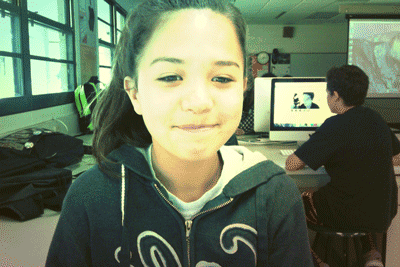
ANIMATION PROCESS... Step-By-Step!
Aspect Ratio: Know It... Understand It… USE IT!
STYKZ EXPORT:
File > Export Animation > Format .mov > Compression H.264 > Width & Height 100%
iMOVIE:
PHOTOSHOP
⌘8 to label Green, Right Click > Batch Rename
Blue Options Bottom > Smallest Size & 72 Resolution
Open P.S. > File > Scripts > Load Files Into Stack
Make Frames from Layers > Reverse Frames
Size > HDV/HDTV 720p Frame Rate: 30 fps
AND VOILA... FIN!
|

No comments:
Post a Comment